"Everything can be taken from a [person] but one thing: the last of the human freedoms-to choose one's attitude in any given set of circumstances, to choose one's own way."
― Viktor E. Frankl
Please complete the form below to schedule an appointment.
We will try our best to accommodate your request and will be in touch ASAP.
How to Use the online TherapyPortal
How to use the TherapyPortal
With the TherapyPortal, you can:
- View your therapist’s availability and request appointments
- View, cancel, reschedule your upcoming appointments
- Sign and upload required documents before appointments
**All your activities on the Client Portal are completely protected through a secure server and are fully HIPAA compliant. All your information is confidential, and only available between you and your therapist.
How to sign up for the Client Portal?
- Your therapist will need your name, date of birth, and email address to send you a link to sign up.
- Look for Client Portal Invitation in the subject line of an email to you to sign up for an account. **The link will expire in 7 days. Please make sure you sign up within a week
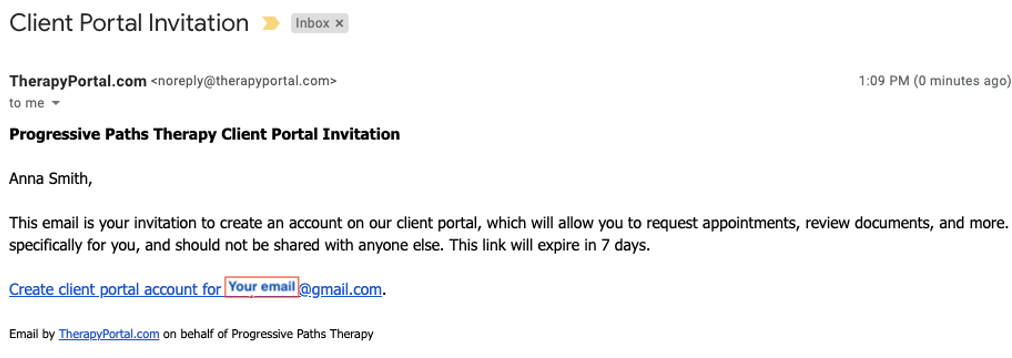
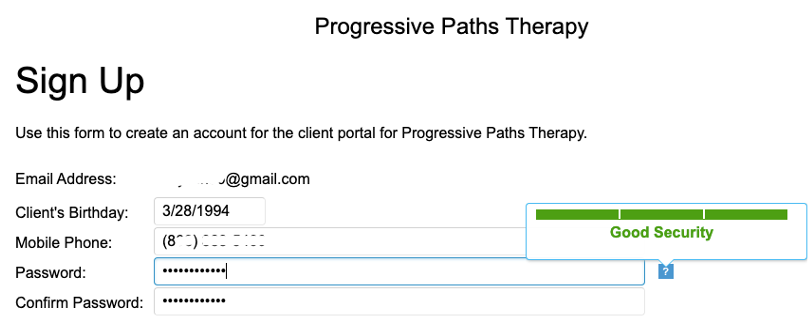 The link will direct you to the TherapyPortal to create your account.
The link will direct you to the TherapyPortal to create your account.
How can I sign and upload documents?
Go to www.progressivepathstherapy.com to log in to your TherapyPortal account, click on the Client Portal button on the front page, and also on many other pages at the site.
To go directly to TherapyPortal: https://www.therapyportal.com/p/progressivepaths/
Your therapist will send you documents through TherapyPortal, and you can view these documents under the Documents tab.
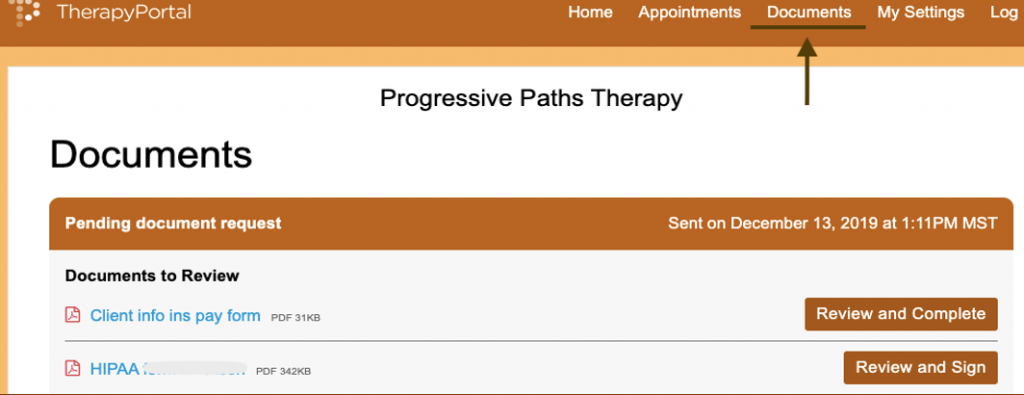
- Click on Review and Complete to view more details of the document. You can download the document, electronically sign the form, and upload the form. See instructions posted
- .pdf, MSWord, Google Doc, Apple Page or any picture file can be uploaded to the portal (e.g., you may take a picture of your insurance card and upload it)
- Once you complete the form, you will see the date you completed it
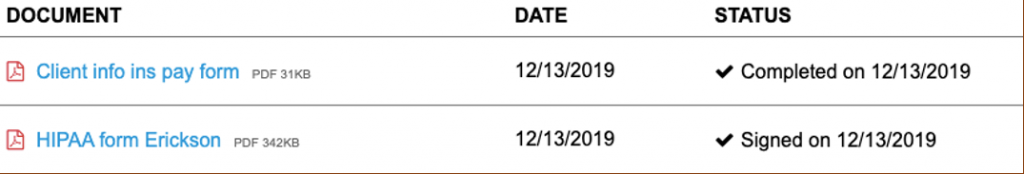
How do I view, request, reschedule, and cancel my appointments?
- To view appointment, go to the Appointment tab on the top. You will be able to see the date and time of your appointments as in the picture below.
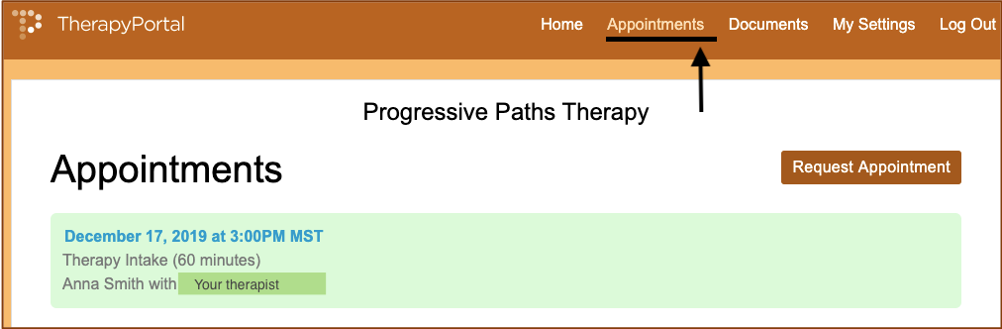
- To cancel an appointment, click on the appointment you would like to cancel and click Cancel This Appointment.
- For rescheduling appointments, click on Reschedule This Appointment, view your therapist’s availability, and request a new appointment.
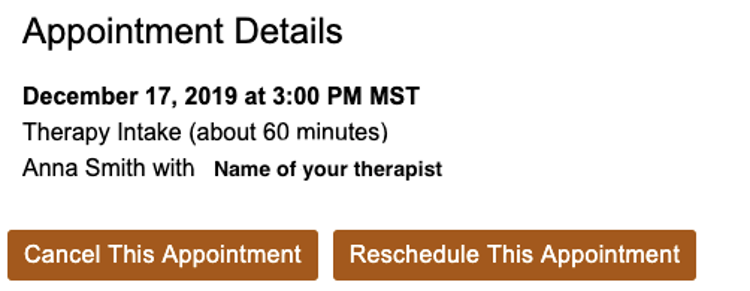
**Remember to cancel or reschedule any appointment within 24 hours before the appointment. A $110 will be charged if cancellation occurs in less than 24 hours of the set appointment.
If you have any additional questions about the TherapyPortal, please ask your therapist.

